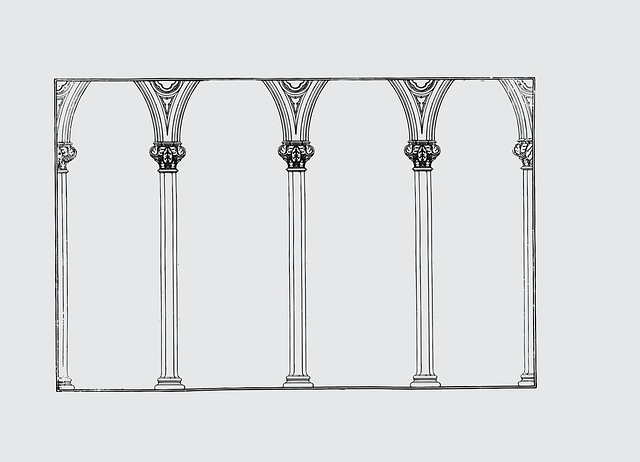Introduction
In this article, we will set up an AWS CI/CD Pipeline to Deploy a Serverless Framework project using AWS CodeCommit, AWS CodeBuild, and AWS CodePipeline.
We will automate the release process so once developers commit code and push changes to a branch it will auto-trigger the AWS CI/CD pipeline which will then build & deploy the project changes to a specific stage.
While using AWS CI/CD services you don’t need to worry about creating custom build servers manually, that of course saves your engineering team time and money. There is no maintenance cost as you only pay when it’s running. Furthermore, there is no need to worry about scaling as it is easily configurable, secure, and highly available.
AWS Architecture

Above is an AWS CI/CD Architecture Diagram showing how AWS CodePipeline, AWS CodeCommit, and AWS CodeBuild are leveraged to deploy Serverless Framework project code changes automatically when they are committed.
What is a CI/CD?
CI/CD is the combined practice of continuous integration (CI) and continuous delivery (CD). [1]
CI/CD bridges the gaps between development and operation activities by enforcing automation in the building, testing, and deployment of applications. The aim is to increase early defect detection, increase productivity, and faster release cycles.
AWS provides a range of Developer Tools Services. AWS CodePipeline, AWS CodeCommit, AWS CodeBuild, and AWS CodeDeploy services are used to build a full CI/CD flow.
AWS CodePipeline
AWS CodePipeline is a fully managed continuous delivery service that helps you automate your release pipelines for fast and reliable application and infrastructure updates. CodePipeline automates the build, test, and deploy phases of your release process every time there is a code change, based on the release model you define. [2]
AWS CodeCommit
AWS CodeCommit is a secure, highly scalable, managed source control service that hosts private Git repositories. CodeCommit eliminates the need for you to manage your own source control system or worry about scaling its infrastructure. It supports the standard functionality of Git, so it works seamlessly with your existing Git-based tools. [3]
AWS CodeBuild
AWS CodeBuild is a fully managed continuous integration service that compiles source code, runs tests, and produces software packages that are ready to deploy. With CodeBuild, you don’t need to provision, manage, and scale your own build servers. CodeBuild scales continuously and processes multiple builds concurrently, so your builds are not left waiting in a queue. [4]
AWS CodeDeploy
AWS CodeDeploy is a fully managed deployment service that automates software deployments to a variety of computing services such as Amazon EC2, AWS Fargate, AWS Lambda, and your on-premises servers. AWS CodeDeploy makes it easier for you to rapidly release new features, helps you avoid downtime during application deployment, and handles the complexity of updating your applications. [5]
Implement Basic Serverless Framework Project with Git initialized in local

serverless.yml

handler.js

.gitignore

Generate - package.json by running npm init

buildspec.yml
This buildspec.yml will be used in the AWS CodeBuild step for installing Serverless Framework, relevant dependencies, and deploying the Serverless Framework Project.

Deploy Serverless Framework Project Manually without CI/CD

Create AWS CodeCommit Repository
Developer Tools → CodeCommit → Repositories → Create Repository

Create IAM User and Generate Git Credentials for AWS CodeCommit
- IAM → Users → Create User
- Create IAM User with attached existing AWS IAM policy: AWSCodeCommitPowerUser
- IAM → User Details → Secret Credentials → HTTPS Git credentials for AWS CodeCommit

In local git repository add remote origin of AWS CodeCommit Repository

Verify pushed code in AWS CodeCommit Repository
Developer Tools → CodeCommit → Repositories → sls-aws-cicd

Create AWS CodeBuild Project
Developer Tools → CodeBuild → Build projects → Create build project

Created new build project: sls-aws-cicd-build

Source provider: AWS CodeCommit
Repository: sls-aws-cicd [Use the same repository which we created]
Environment variables Name: STAGE_NAME
Environment variables Value: staging

Build specifications
Build specifications: Use a buildspec file
Default Buildspec file name: buildspec.yml [This file we already added in our source code]

Give needful permission to AWS CodeBuild IAM role.
Create AWS CodePipeline using already created CodeCommit & CodeBuild
Developer Tools → CodePipeline → Pipelines → Create pipeline

Created new pipeline: sls-aws-cicd-staging-pipeline
Source Stage
Source provider: AWS CodeCommit
Repository name: sls-aws-cicd
Branch name: master
Build Stage
Build provider: AWS CodeBuild
Build project name: sls-aws-cicd-build [Use the same build project which we created]
Deploy Stage
We are skipping this stage.
We are using a Serverless Framework deploy command in buildspec.yml as part of the build step for deployment.

Verify CI/CD Pipeline Flow - On git commit push auto deploy changes
Updated handler.js

Commit recent changes and git push same into the master branch

Master branch pushed changes Auto Trigger Relevant Deployment Pipeline

Verify API in Postman - Updated changes auto get reflected in API response

Conclusion
Utilizing a CI/CD increases early defect detection, increases productivity, and faster release cycles.
AWS CodePipeline, AWS CodeCommit, AWS CodeBuild helps you implement CI/CD automation for Serverless Framework Projects which helps the development team follow standard continuous integration and delivery process.
While using AWS CI/CD Services you don’t need to worry about creating custom build servers manually, which saves your engineering team time and cost because it only charges you when it’s running, you no longer need to worry about scaling, it is easily configurable, secure, and highly available.
Sources
[1] https://en.wikipedia.org/wiki/CI/CD
[2] https://aws.amazon.com/codepipeline/
[3] https://aws.amazon.com/codecommit/
[4] https://aws.amazon.com/codebuild/
[5] https://aws.amazon.com/codedeploy/






%20(1).svg)

.svg)